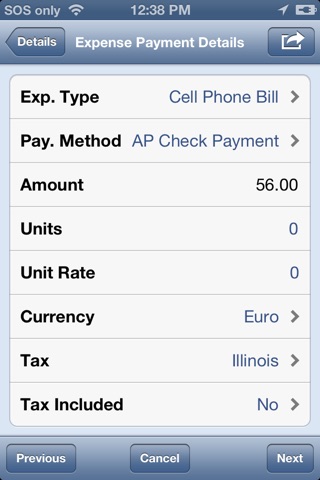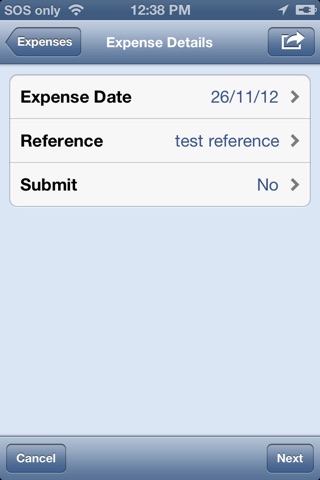Send linket til app
This application mobilizes Expenses from the Time & Expense module in Epicor ERPs. A Demo mode is available if you do not have an Epicor Mobile license.
To enable Demo mode:
1) Start the application
2) Enter DEMO as the username and password
3) Click the top-right menu button
4) Select Configure
5) Set Demo Mode to On
6) Click the bottom-right Finish button
You may now logon and use the application, though no synchronizing with an Epicor ERP will be possible.